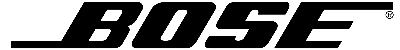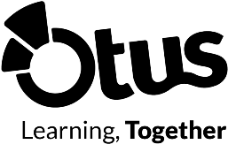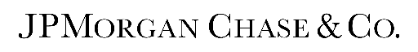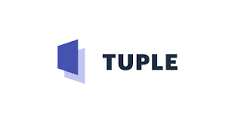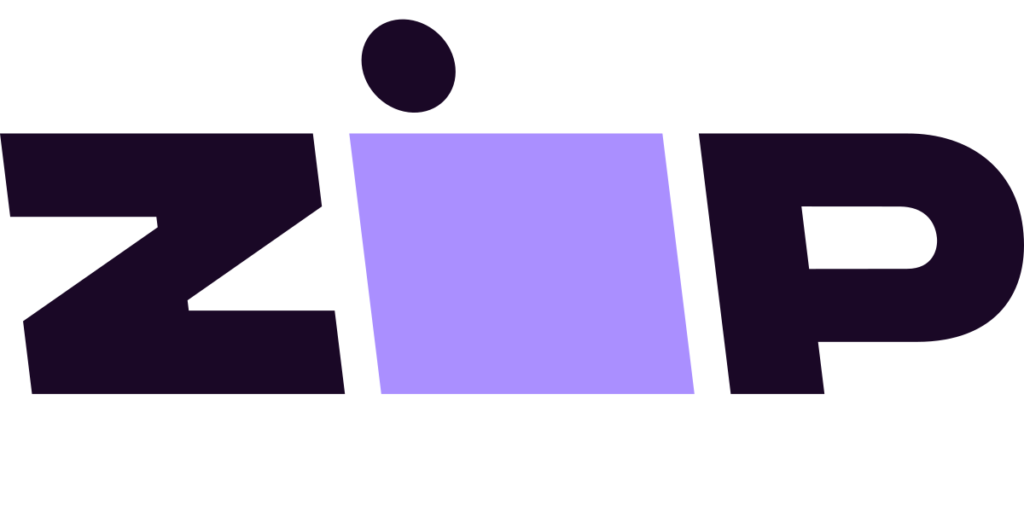When testing a website, you can do one of three things. You can choose to
1. Test it manually
2. Test with automated tools, or
3. Use a strategic mix of both
We’d recommend the latter.
First, what is manual testing?
Manual testing is generally considered superior for identifying conformance with Web Content Accessibility Guidelines (WCAG). Success if fulfilling WCAG criteria is essential for achieving ADA compliance.
But why?
Manual accessibility testing for ADA compliance involves human testers manually inspecting a website for accessibility issues by using various assistive technologies, such as screen readers, and keyboard-only navigation. Like our team at Aspiritech, testers perform tasks on each client’s website based on test criteria they have developed beforehand.
The testers take time to focus on each aspect of the site from the perspective of a user with disabilities. Testers navigate menus, fill out forms, and interact with multimedia content to assess the website’s functionality and accessibility.
Manual testing allows testers to identify accessibility barriers that may not be caught by automated tools. These issues could be related to the website’s visual design, media and graphics content, or the user experience as a whole. Testing manually also allows the team to verify that any automated testing results are accurate and meaningful.
As human testers, teams like ours can provide detailed feedback and recommendations for improving the website’s accessibility, which may not be possible with automated tools.
What’s the downside to manual testing?
Manual accessibility testing can be time-consuming and requires skilled analysts who are familiar with accessibility standards and assistive technologies.
Thankfully when choosing how you run your audit, it doesn’t have to be just 100% manual or 100% automated. Manual testers can use automation testing tools to enhance their test cycles and deliver more accurate and efficient audits. You can utilize both methods!
What is automated testing?
Automated accessibility testing involves using specialized software tools that scan a website’s code and content for accessibility issues. These tools use algorithms to analyze a bunch of things like the HTML markup, CSS stylesheets, and JavaScript scripts that make up a webpage. The automation software then checks all parts of the code against WCAG standards.
Automated testing tools can detect various accessibility issues, such as missing alternative text for images, improper use of heading tags, lack of keyboard navigation, and color contrast problems. They can also generate reports that highlight the specific issues found and suggest possible solutions.
What’s the downside to automated testing?
Unfortunately, the reports from automated tests may produce false positives or false negatives, meaning that the software may flag issues that are not problematic or miss issues that require manual inspection.
Additionally, it can only identify issues that can be detected through code analysis, and it cannot assess the actual usability and experience of the website from a user’s perspective. For example, automation can tell if there is alt text, just not if it’s actually good.
If you don’t already know, the alt text should describe the image or graphic and define the key details that tell the story.
Automated testing cannot test user experience (UX) as a whole.
This is why Accessibility Testers should use automation to streamline their work, not supplement it.
An Example
To further explain the difference in approach of a manual vs automated testing, here are some questions each method would produce to understand the state of accessibility of a site.
An automated test would ask the question,
“Are all images on the website accompanied by alternative text? “
While a manual tester would ask
“ Are all images and other non-text elements on the website properly labeled with alternative text that describes their purpose and function?”
An automated test would ask,
“Are all headings on the website used in a hierarchical order?
While a manual tester would ask,
“Are all headings, links, and other content on the website organized in a logical and meaningful way that makes it easy for users with cognitive disabilities to understand and navigate?”
Our Conclusion
By manually testing your site’s functionality, navigability, and content, you can uncover accessibility barriers that automated tools may miss, and ensure that your site is truly accessible to all users. Automated testing software can be used as a tool for manual testers to increase workflow and verify errors. However, manual (ie. human) testing is essential for ensuring that a website is truly accessible to users with disabilities and for avoiding legal and reputational risks.
If you’re serious about making your website ADA-compliant, it’s worth investing the time and resources into manual testing. Not only will it help you avoid potential legal issues and improve user satisfaction, but it’s also the best way to demonstrate your commitment to accessibility and inclusivity.
Take the first step today. Reach out for an initial consultation.